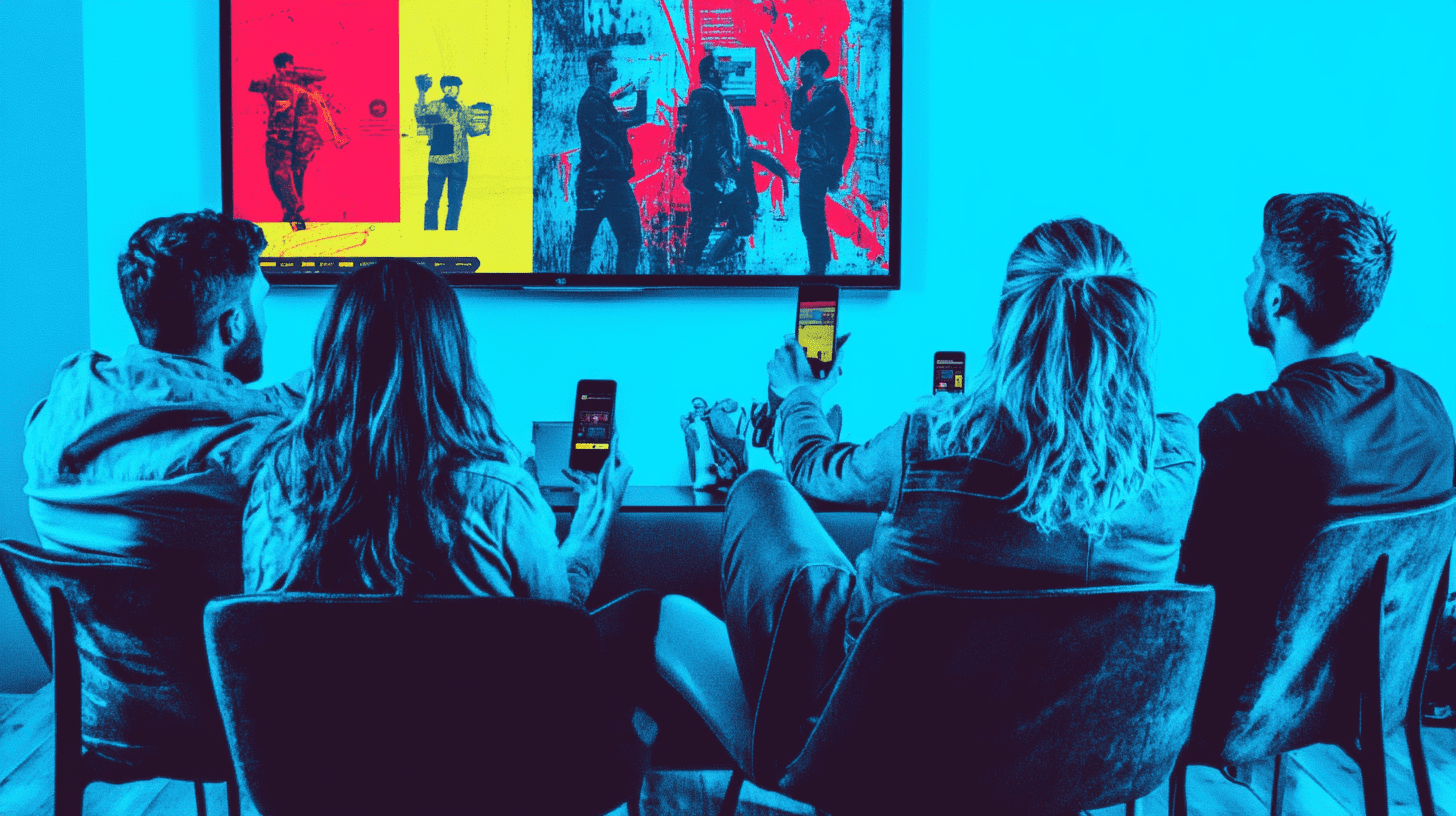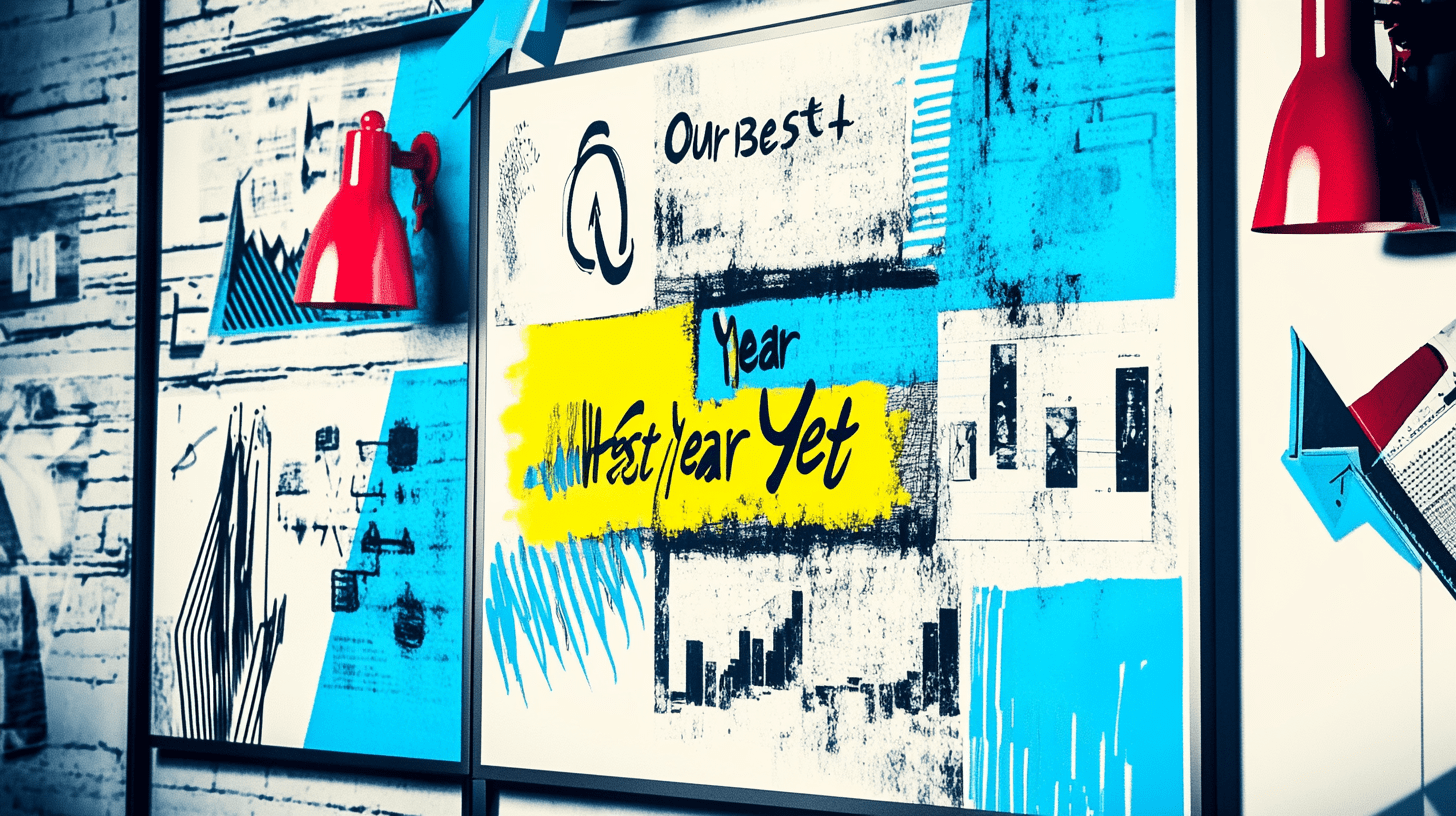Are your email campaigns falling flat? In today’s digital landscape, even the most well-designed emails will underperform if they’re not being opened. The key to success lies in mastering one essential metric: the email open rate.
Open rate is more than just a number. It’s a powerful indicator of how effectively your messages connect with your audience. Boosting this metric can lead to higher engagement, more conversions, and a more substantial ROI.
Key Takeaways
- Understand the significance of email open rates in campaign success
- Learn expert tips for writing subject lines that drive clicks
- Improve list segmentation for more personalized campaigns.
- Optimize email content and sender details
- Use timing and analytics for continuous improvement
What Is Email Open Rate and Why It Matters
The email open rate measures the percentage of recipients who open a given email. It’s calculated by dividing the number of opened emails by the number of successfully delivered ones (excluding bounces), then multiplying by 100.
For example, if 1,000 emails are sent and 200 are opened, the open rate is 20%.
While simple, this metric gives insight into the effectiveness of your subject lines, sender reputation, and audience targeting.
Industry Benchmarks
| Industry | Average Open Rate |
|---|---|
| Government & Politics | 28.77% |
| Marketing & Advertising | 21.59% |
| Retail | 17.96% |
Open Rates and ROI
Higher open rates often translate to better click-through and conversion rates—ultimately improving your return on investment. A compelling subject line and relevant content can make or break a campaign.
Crafting Subject Lines That Get Clicks
Psychology Behind Great Subject Lines
Great subject lines trigger curiosity, urgency, or emotion. Examples include:
- “Last chance: 50% off ends tonight!”
- “You won’t believe what we’ve got for you…”
- “[First Name], your 2024 plan awaits!”
Personalization Techniques
Adding the recipient’s name, location, or previous purchase behavior makes your email feel relevant. Use tools that dynamically insert personal data.
A/B Testing
Always test subject line variations to discover what resonates. Test elements like:
- Length
- Use of emojis
- Formal vs. casual tone
Avoid Spam Triggers
Stay away from:
- ALL CAPS
- Excessive exclamation points!!!!
- Trigger words like “Free,” “Buy now,” or “Make money fast”
Optimizing Sender Details and Preview Text
Choosing a Recognizable Sender Name
Use a consistent, trustworthy name like:
- “Sarah at GreenTech”
- “XYZ Company Updates”
Avoid vague senders like “Info” or “NoReply.”
Crafting Compelling Preview Text
Preview text should complement the subject line and spark curiosity. Keep it under 100 characters and avoid repeating the subject line.
Timing and Frequency
Best Times to Send Emails
| Industry | Best Time to Send |
| Retail | Weekday evenings |
| Financial | Lunchtime on weekdays |
| B2B | Tuesday-Thursday mornings |
Audience Segmentation by Time Zone
Send emails based on the recipient’s time zone to boost real-time open rates.
Finding the Right Frequency
Start with weekly or bi-weekly sends. Monitor unsubscribes and engagement to adjust frequency.
List Hygiene and Smart Segmentation
Clean Your Email List
- Remove hard bounces
- Re-engage or remove inactive users
- Use email verification tools
Segment for Better Results
Divide your audience by:
- Demographics (age, location)
- Behavior (purchases, clicks)
- Preferences (topics of interest)
Run Re-engagement Campaigns
Target subscribers who haven’t opened emails recently with special offers or personalized messages.
Deliverability Factors
Authentication Protocols
Set up:
- SPF
- DKIM
- DMARC These protect your domain and improve inbox placement.
Managing Sender Reputation
- Keep spam complaints low
- Monitor bounce rates
- Send relevant, engaging content
Avoid Promotional Tabs
Use plain, relevant language and personalize emails to improve chances of landing in the primary inbox.
Mobile Optimization for Better Open Rates
Why Mobile Matters
Over 50% of emails are opened on mobile. Emails that aren’t mobile-friendly are often deleted within seconds.
Design Tips
| Element | Benefit |
| Responsive Design | Fits screens of all sizes |
| Clear Subject Lines | Easy to read at a glance |
| Single-Column Layout | Clean layout for small screens |
Test Across Devices
Use tools to test how emails look on various devices and platforms. Check for broken links, odd formatting, or slow loading.
Email Analytics and Continuous Improvement
Key Metrics to Track
| Metric | Description |
| Open Rate | % of recipients who opened the email |
| Click-Through Rate | % who clicked a link |
| Conversion Rate | % who completed a desired action |
| Unsubscribe Rate | % who opted out |
Using Analytics Tools
- Set campaign goals
- Track performance regularly
- Adjust strategies based on data
Use a Testing Calendar
Schedule regular A/B tests for:
- Subject lines
- Email content
- Call-to-actions
- Sending times
Final Thoughts: Build a Long-Term Strategy
Boosting email open rates isn’t just about catchy subject lines—it’s about delivering consistent value. Use segmentation, personalize content, optimize for mobile, and learn from your data.
With the right approach, you can improve your email open rates, deepen customer engagement, and grow your business over time.
Start implementing these strategies today—and watch your open rates climb.