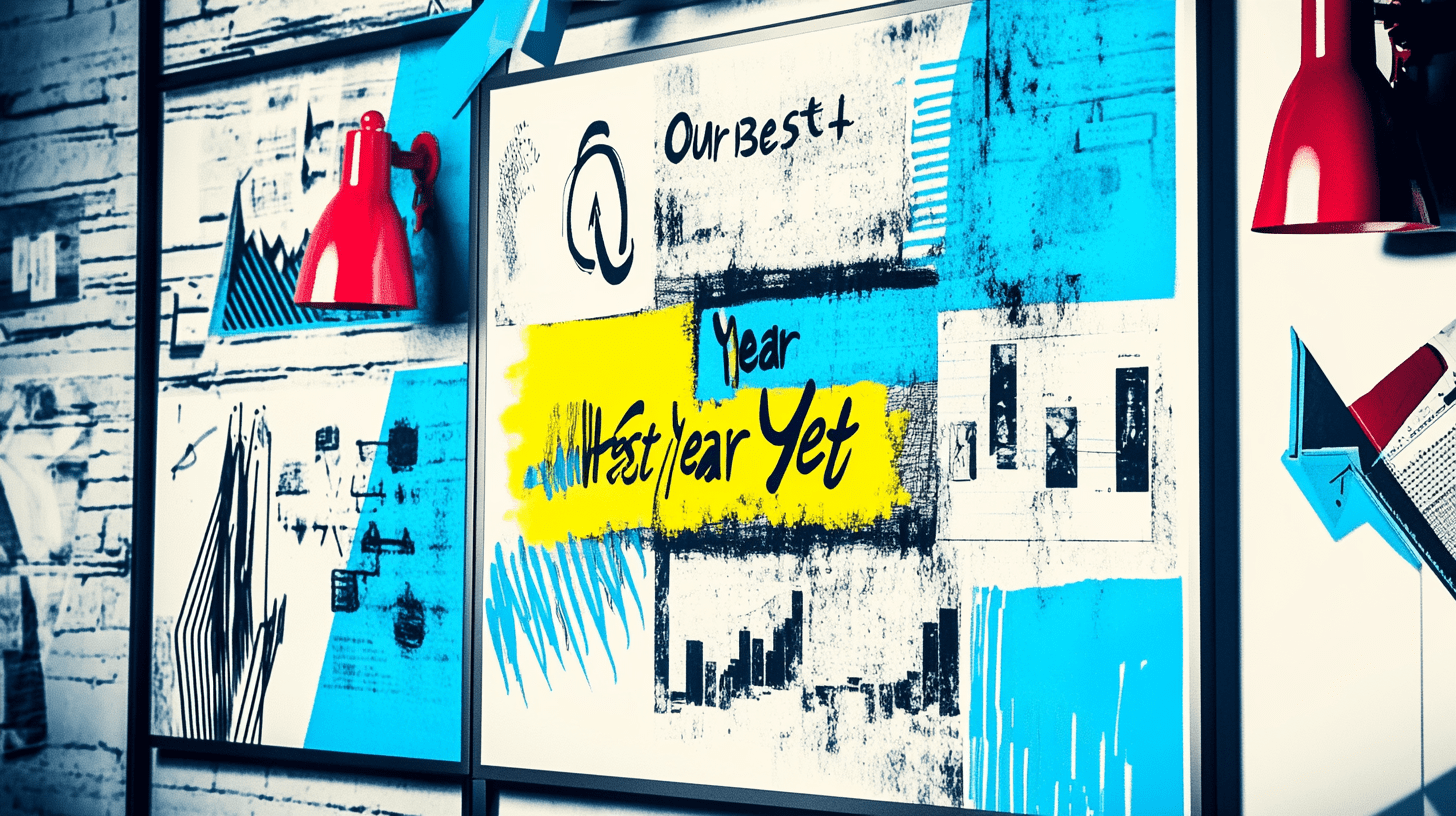Are you finding it hard to keep visitors on your website? With so much competition online, it’s tough to grab and keep user attention. A high bounce rate can really block your digital marketing goals.
Lowering your site’s bounce rate is key to better user engagement and more conversions. By making your website better in design, content, and user experience, you can boost your conversion rates. This way, you’ll get the most out of your online visitors.
Key Takeaways
- Understand the importance of bounce rate optimization for your online business.
- Discover practical strategies to enhance user engagement.
- Learn how to improve your website’s design and content for better conversions.
- Explore ways to analyze and optimize your site’s performance.
- Implement data-driven solutions to reduce bounce rates effectively.
Understanding Bounce Rate and Its Importance
Knowing your website’s bounce rate is key to better user engagement. Bounce rate shows how many visitors leave without doing anything else. A high bounce rate means your site might have content, design, or user experience issues.
What is Bounce Rate?
Bounce rate is when visitors don’t really interact with your site. This includes those who leave quickly, don’t click on anything, or don’t look at more pages. It doesn’t always mean they didn’t find what they needed; it just means they didn’t do anything else.
Why Does Bounce Rate Matter?
A high bounce rate can hurt your site’s performance and conversion rates. It might show problems like bad content, slow loading, or a hard-to-use design. By fixing these issues, you can make your site more engaging and boost conversions.
Common Misconceptions About Bounce Rate
Many think a high bounce rate always means a site problem. But, it’s not always true. For example, a blog post might have a high bounce rate if visitors just read and leave. It’s important to look at bounce rate in the context of your site’s goals and audience.
To get a better grasp of bounce rate, here are some benchmarks for different industries:
| Industry | Average Bounce Rate |
|---|---|
| E-commerce | 20-40% |
| Blogs | 70-90% |
| Service-based | 30-60% |
Analyzing Your Current Bounce Rate
Understanding your website’s bounce rate is key to better user engagement and more conversions. You need to see how visitors interact with your site to make smart choices.
Google Analytics is a top tool for checking bounce rates. It shows how well your site is doing. It helps spot high bounce rates and sheds light on user behavior.
Utilizing Google Analytics for Insights
Google Analytics gives you lots of info on your site’s traffic and user actions. This data helps you know what works and what doesn’t. As Avinash Kaushik, a web analytics expert, said,
“The biggest risk is not taking any risk… In a world that’s changing really quickly, the only strategy that is guaranteed to fail is not taking risks.”
Using Google Analytics is a smart risk to take to boost your site’s performance.
Setting Benchmarks for Your Industry
To really understand your bounce rate, you need to know the industry average. Different fields have different bounce rates. Knowing where you stand helps set achievable goals for bettering your site.
Identifying Problematic Pages
After analyzing your bounce rate and setting benchmarks, find out which pages aren’t doing well. Look at pages with high bounce rates. Check their content, layout, and user experience to find ways to improve.
Enhancing Page Load Speed
In today’s digital world, making your website load faster is key. A slow site can lose you many customers. Nearly 70% of consumers are less likely to buy from a slow site, HubSpot found.
Page speed is vital for a website’s success. It affects user experience and search engine rankings. So, speeding up your site is essential for a strong online presence.
Tools to Measure Load Speed
To speed up your site, first check its load time. Several tools can help:
- Google PageSpeed Insights
- GTmetrix
- Pingdom
- WebPageTest
These tools show what’s slowing your site and suggest fixes.
Tips for Optimizing Images
Images often slow down websites. Here’s how to make them faster:
- Compress images with TinyPNG or ImageOptim.
- Choose the right file format. WebP is better than JPEG or PNG for web images.
- Use lazy loading to load images only when needed.
- Make images responsive to fit any screen size.
Reducing Server Response Time
A slow server can slow down your site. Here’s how to fix it:
| Strategy | Description | Benefit |
|---|---|---|
| Upgrade hosting plan | Switch to a faster hosting service or upgrade the current plan. | Improved server response time |
| Optimize database | Clean up and optimize the database to reduce query times. | Faster data retrieval |
| Enable caching | Use caching mechanisms to store frequently accessed resources. | Reduced load on the server |
| Use a Content Delivery Network (CDN) | Distribute content across different geographic locations. | Reduced latency for users worldwide |
By using these strategies, you can make your site load faster. This will improve user experience and lower bounce rates.
Crafting Compelling Content
Good content is key to a successful website. It boosts user engagement and conversion rates. To keep your visitors interested, create content that speaks to them.
A great headline is essential for engaging content. It can make a big difference in content engagement. So, how do you write headlines that grab attention?
How to Write Engaging Headlines
To write engaging headlines, know what your audience likes and needs. Here are some tips:
- Use action words to encourage readers to act.
- Add relevant keywords for better SEO.
- Make it short and simple, avoiding hard words.
- Use numbers or questions to spark curiosity.
As
“On the average, five times as many people read the headline as read the body copy. When you have written your headline, you have spent eighty cents out of your dollar.” – David Ogilvy
, a catchy headline is vital for catching eyes.
The Role of Visuals in Content Engagement
Visuals are important for content engagement. People like pictures and images more than text. They grab attention faster.
Here are some ways to use visuals well:
- Choose high-quality images that fit your content.
- Use infographics to make complex info fun.
- Try videos for a deeper experience.
By mixing great headlines with eye-catching visuals, you can boost user engagement and conversion rates. The goal is to make your content both useful and fun to read.
Improving Website Navigation
Good website navigation is key to guiding users and improving their experience. A well-designed system boosts user experience and helps with website optimization. This can also reduce bounce rate.
To make your site better, focus on two main things. First, simplify your menu. Second, use clear call-to-actions (CTAs). A messy menu can frustrate users and make them leave fast.
Simplifying Your Menu Structure
A simple menu makes it easy for users to find what they need. You can do this by:
- Keeping menu items few
- Using clear labels for menu items
- Not having too many sub-menus
- Using dropdown or mega menus for categories
Neil Patel, a top digital marketing expert, says a simple menu is more than looks. It’s about making the user journey smooth. Making your menu simple is key to a better website.
Implementing Clear Call-to-Actions (CTAs)
Every page should have a clear call to action. The CTA should match your customer’s journey and what you see as a conversion. Good CTAs guide users and encourage them to act.
To make clear CTAs, try these:
- Use action words (like “Sign Up Now”)
- Make CTAs stand out with buttons or colors
- Put CTAs in key spots, like after a blog post or in the header
- Make sure CTAs work well on mobile
By making your menu simple and using clear CTAs, you can improve your website’s navigation. This leads to a better user experience and fewer people leaving your site. As HubSpot says, “Clear CTAs are key to turning visitors into customers.”
Optimizing for Mobile Users
Mobile traffic now makes up nearly 60% of all web traffic worldwide. This makes optimizing for mobile users essential. A mobile-friendly website is now a must for businesses to keep users engaged.
Ensuring your website is responsive is key. Responsive design makes your site work well on all devices. This keeps users happy by making your content easy to see and use.
Importance of Responsive Design
Responsive design is about more than looks. It’s about making your site work well for everyone. When your site is responsive, it changes to fit any screen size. This is great for mobile users, as they can easily read and navigate your site.
The benefits of responsive design include:
- Improved user experience across devices
- Enhanced SEO, as search engines favor mobile-friendly sites
- Increased engagement and conversion rates
- Reduced bounce rates due to easier navigation and accessibility
Testing Your Site on Various Devices
Having a responsive design is important, but testing on different devices is just as key. Testing on different devices helps find any problems that might not show up on one device. This includes layout issues, slow loading times, or broken interactive elements.
To test your site well, follow these steps:
- Use online tools like Google’s Mobile-Friendly Test to check your site’s mobile friendliness.
- Test your website on different devices, like smartphones and tablets, to see how it works.
- Keep testing your site as new devices and screen sizes come out.
By focusing on mobile optimization and testing, businesses can improve the user experience. This leads to lower bounce rates and higher engagement.
Utilizing A/B Testing
A/B testing helps you make smart choices to keep users engaged and lower bounce rates. It’s a way to compare different versions of a webpage. This helps find out which one works better for keeping users and getting them to take action.
Understanding A/B Testing
A/B testing means creating two versions of a webpage (A and B) and showing them to different visitors. You then check how each version does based on things like how long users stay and if they convert.
This method helps you see what your users like and don’t like. For example, you can test different headlines or buttons to see which one gets more clicks.
Key Elements to Test for Reducing Bounce Rate
To lower bounce rates, you can test several things with A/B testing. Here are some:
- Headlines and Content: Try out different headlines and content lengths to see what users prefer.
- Visual Elements: See how different images, videos, or graphics affect user engagement.
- Call-to-Actions (CTAs): Test different CTAs to find the best one for guiding users.
- Page Layout: Compare layouts to find the one that keeps users interested and exploring more.
| Element to Test | Description | Potential Impact |
|---|---|---|
| Headline Variations | Testing different headlines to see which one attracts more engagement. | Higher engagement, lower bounce rate. |
| Image vs. Video | Comparing the effectiveness of images versus videos in content. | Improved user retention, enhanced engagement. |
| CTA Button Color | Testing different colors for CTAs to optimize click-through rates. | Increased conversions, better user flow. |
By testing these elements and looking at the results, you can make your website better. This leads to happier users, lower bounce rates, and more conversions.
Keeping Visitors Engaged with Internal Links
A solid internal linking structure is key to a better user experience. It encourages visitors to explore more pages on your website. Internal links help users navigate and discover related content, keeping them engaged longer and reducing bounce rates.
Internal linking is not just for SEO; it’s vital for a good user experience. By linking to relevant content, you guide visitors through your site. This increases their chances of finding what they need and staying longer.
Reducing Bounce Rates through Strategic Linking
Strategic internal linking can lower bounce rates by giving visitors a clear path. When users land on a page, they should see links to related content. This can be done by:
- Linking to articles or content that adds value to the current page.
- Using descriptive anchor text that clearly shows what the linked page is about.
- Avoiding over-linking, which can overwhelm users.
As HubSpot notes, “Internal linking helps search engines understand your site structure, but it also helps users find related content.” This makes internal linking a powerful tool for both SEO and user engagement.
Best Practices for Effective Internal Linking
To make internal linking more effective, follow these best practices:
- Use a clear and consistent linking strategy across your site to avoid confusing users.
- Link to relevant and high-quality content that adds value to the user’s experience.
- Monitor and update your links regularly to ensure they remain relevant and functional.
According to
“A well-structured internal linking strategy can improve user engagement by up to 20%.”
This statistic shows the big impact of effective internal linking on user behavior and engagement.
By using these strategies and best practices, you can create a strong internal linking structure. This will improve user engagement, reduce bounce rates, and enhance the overall user experience on your website.
Focusing on Targeted Traffic
Targeted traffic is key to a successful online presence. It affects bounce rates and conversions. By attracting the right audience, your content will resonate more, making your site more engaging. This leads to fewer bounces and better results.
Understanding Your Audience’s Intent
Knowing what your audience searches for is vital. It’s about understanding their needs and how they interact with your site. Analyzing user behavior helps you tailor your content to meet their needs.
Google Analytics can help you understand your audience’s intent. It shows you how well your content meets their expectations. This includes pages per session, average session duration, and bounce rates.
Benefits of Tailoring Content for Specific Audiences
Tailoring your content for specific audiences has many benefits. It leads to improved conversion rates and lower bounce rates. When your content resonates, visitors are more likely to engage, boosting conversion rates. Targeted content also builds a loyal audience, as visitors feel understood.
Here’s a comparison of targeted traffic versus non-targeted traffic:
| Aspect | Targeted Traffic | Non-Targeted Traffic |
|---|---|---|
| Relevance | Highly relevant to the content | Less relevant, often mismatched |
| Bounce Rate | Lower bounce rates due to relevance | Higher bounce rates due to lack of relevance |
| Conversion Rate | Higher conversion rates | Lower conversion rates |
Some key strategies for tailoring content include:
- Conducting thorough audience research
- Using language and terminology that resonates with your target audience
- Creating content that addresses the specific needs and pain points of your audience
Implementing Exit-Intent Popups
Exit-intent popups are a powerful tool to lower bounce rates and boost user engagement. They detect when a visitor is about to leave and offer timely interventions. This can encourage users to stay or provide valuable information before they go.
How Exit-Intent Technology Works
Exit-intent technology tracks mouse movements and other behaviors to predict when a user might leave. It uses algorithms to analyze these behaviors, like moving the cursor towards the close button. This way, websites can show a popup with a relevant message or offer to keep the visitor.
Key Components of Exit-Intent Technology:
- Mouse movement tracking
- Behavioral signal analysis
- Algorithm-based prediction
- Timely popup triggering
Strategies for Effective Exit-Intent Offers
To make exit-intent popups effective, create offers that speak to your audience. Here are some strategies to consider:
| Strategy | Description | Example |
|---|---|---|
| Discounts and Promotions | Offer exclusive discounts to visitors who are about to leave. | “Save 20% on your first purchase with code EXIT20.” |
| Content Upgrades | Provide additional valuable content in exchange for contact information. | “Download our free eBook on SEO best practices.” |
| Personalized Messages | Tailor your message based on the visitor’s behavior or demographics. | “Hey [Name], we noticed you’re interested in [Topic]. Check out our latest article.” |
Larry Kim, founder of Mobile Monkey and WordStream, says exit-intent popups can cut bounce rates by up to 60%. By using these strategies and exit-intent technology, you can improve user engagement and keep more visitors on your site.
Regularly Updating Your Content
Keeping your website’s content fresh is key for keeping visitors interested. It also helps improve your site’s ranking on search engines. Quality content is vital for a good visitor experience, so make sure it’s top-notch.
Impact on SEO
Fresh content is important for SEO. It tells search engines like Google that your site is active. This can lead to better indexing and higher rankings.
By updating your content regularly, you can make your site more visible. This drives more targeted traffic to your pages. It helps improve conversion rates too.
Identifying Outdated Content
To keep your content fresh, you need to find what’s outdated. Tools like Google Analytics and SEMrush can help. They analyze your content’s performance and show what needs updating.
Refreshing old content with new insights or perspectives can revitalize your site. It keeps your audience engaged and interested.